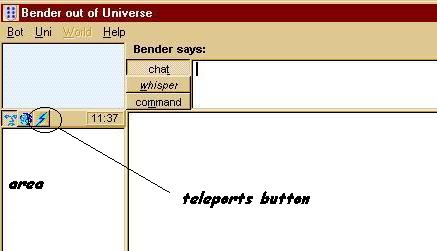IMPORTING TELEPORTS
This is the teleports list button
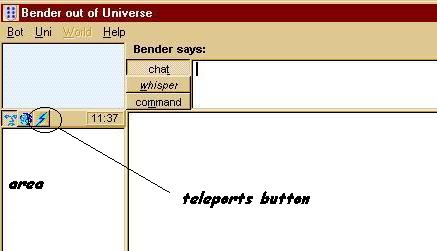
To add teleports first click the teleports list button. The area should be blank. Right click the area and click import teleports. There should be a browsing window that pops up that looks like this.

The file you want is found in your awaba directory and is called teleport.txt. Click it then click OK.
In place of the blank area there should be a bit of text that says imported teleports. Click that and there should be all your teleports that you have in awaba. Double click the one you want your bot to go to. A window opens then you click the teleport button on it that looks like a bullet
LINKS |
INDEX |
PICTURES |
DOWNLOADS